What do you need to be successful as a travel photographer, blogger or vlogger? Over the years, I’ve curated a collection of camera gear, accessories and software to create the best quality content.
I don’t always travel with everything on the list and they’re not all necessary for creating great content, but I am a sucker for new tech, so these are a few of my recommendations.
Some of these are affiliate links, meaning I may earn a commission at no extra cost to you. Using these links helps me create amazing content for you!
Cameras
I am currently in the research stage of upgrading my camera, but since the start of 2020, I have been using the Canon 200D Camera which is hailed as one of the best beginner DSLRs on the market. I got the twin lens kit with a 18-55mm and 55-70mm lenses. This has been really easy to use and teach myself how to shoot manually.
This camera is also super light, making it the perfect travel camera.


A recent purchase, I am loving the Sony ZV1 Vlogging Camera with bluetooth tripod. This camera is compact, lightweight and one of the best vlogging cameras on the market.
I purchased this as I wanted to take my vlogs more seriously and to have the option of a lighter point-and-shoot camera for travelling. All of my vlogs since Darwin have been shot on this camera and I absolutely love it!
The photo quality is also amazing – I used this for all my Darwin photos and I’m so happy with how they turned out. If you’re into content creation and want to get into vlogging, I highly recommend looking into this camera.

DJI Mavic Pro Drone
I don’t often travel with a drone because of all the restrictions, but I do have the DJI Mavic Pro (old version no longer in production). I took this on my South Australia road trip and got some incredible footage.
You have to weigh up the pros and cons for yourself with a drone to see if it’s worth the extra weight.

As we know, GoPro’s are amazing for underwater photos, adventure vlogging, if you don’t want to get your phone wet or lug heavy camera equipment around. We had a GoPro in South Australia and got some incredible footage on our dolphins and sea lions tour.
I’m personally not a huge fan of fisheye GoPro style footage, but it’s still a handy camera for adventuring!

We all know the best camera is the camera that you already have! All of my Europe vlogs were shot on my iPhone and these days, the quality is phenomenal.
Pre-2020, all of my travel photos were taken on older model iPhones and I was still able to create some amazing memories!

Camera Accessories
I did a lot of research trying to find the perfect tripod and finally settled on the MeFoto Backpacker Tripod. This one ticked all the boxes – lightweight, sturdy and good value for money.
I usually avoid travelling with a tripod because it’s unnecessary weight and bulk, so I mostly use this for client videos and at home or if I’m travelling solo.
A tripod is handy when there’s no one to take a photo of you, if you want a group photo or to capture things at slow shutter speeds like waterfalls.


I didn’t want to lug a heavy tripod around in Europe, so I picked up a cheap little one to take photos of Jade and I together. This was great, the only issue is the height isn’t adjustable, so you’ll need to find something to prop it up on or shoot from a low angle.
An alternative is the GorillaPod, which has legs that can be wrapped around things like trees or fences to achieve a different angle.

Since 2017, I’ve written a travel journal for every trip I’ve been on. This is a diary/scrapbook about the trip. It usually includes a recount of what I did that day and I stick in things like theatre tickets, metro stubs and postcards. I also print off my favourite photos – including ones that wouldn’t make it to the Instagram.
I’ve tried many different printing options over the years, but recently I’ve been using the Fujifilm Instax Mini Printer which is the best mix of convenience and quality.

A ring light gives you easy lighting for social content and quick client videos. You can pick them up super cheap from Kmart or Amazon.
The Mini Ring Light clips onto my vlogging camera or phone (or laptop for zoom calls) for that little bit extra light.
Tech
Sony WH1000XM4 Noise Canceling Headphones
These headphones were my favourite purchase of 2022. I picked them up just before our Europe trip and they have been a game changer for editing videos.
Yes, they are on the pricier side, but I use them for video editing, blocking out noise on planes, blocking out snoring (!) and day-to-day to focus in the office. Highly, HIGHLY recommend!

Hardrives
I have recently upgraded to iCloud storage to make it easier to work between laptop and desktop, but moving into video content means I need a LOT of storage. I have a few hard drives that I save all my raw files and videos onto to avoid clogging up my devices.
The Seagate 4TB and Lacie 4TB hard drives are my go-to’s.
Misc Cords + Adaptors
One of my favourite purchases of all time is the Apple Lightning to SD Card Camera Reader. I can plug my SD cards directly into my phone and import photos to my photo library. Perfect for editing on-the-go.
The biggest gripe I (and everyone else) have with the MacBook Pro is the lack of external ports. This multiport adaptor is the best thing ever – I can work off my hard drive, import from my SD card, connect to Ethernet, charge my laptop and more all at the same time.
Software
Adobe Creative Cloud
I am a graphic designer by day, so I spend a lot of time within the Adobe Creative Cloud Suite. I mostly use Premiere Pro, Photoshop and Lightroom for my blog.
- Premiere Pro: is my BFF for video editing. It has a bit of a steep learning curve but is well worth the time investment. I am completely self-taught in Premiere Pro and have learnt through literally googling whatever I want to do.
- Photoshop: for creating YouTube thumbnails and other graphics.
- Lightroom (desktop + mobile) is essential for editing travel photos on the go
Canva Pro
When I’m not in Creative Cloud, you can find me in Canva! If you’re not a natural designer, Canva’s template library has thousands of templates (I created some of these) with everything from social media posts to YouTube assets and more. There is a free version, but Pro has so much more capability.

That’s a wrap! I hope you found this post useful. If you have any questions, feel free to drop a comment here or on my YouTube video.
Follow my adventures on Instagram, Tik Tok & YouTube.
Like this post? Pin these images to Pinterest!


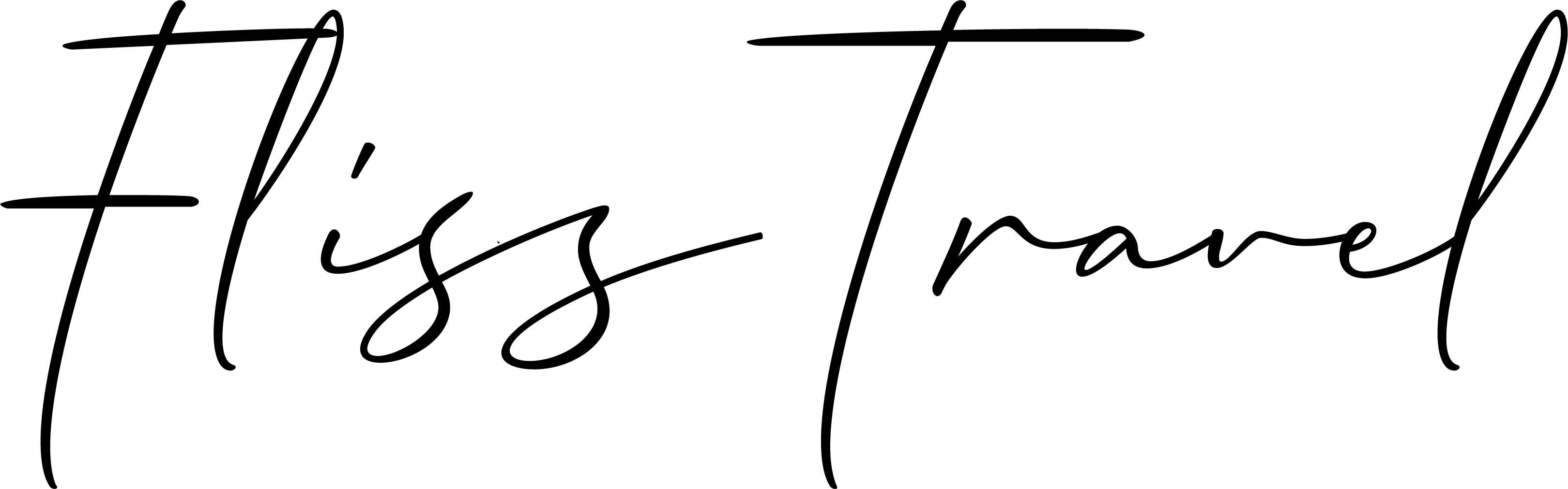

Leave a Reply